When moving your WordPress website to a new place, sometimes things can get stuck because of a thing called “A Record Propagation.” It’s like making sure everyone knows the new address of your website. But, if this step slows down, your site might not work correctly in its new home.
To fix this, you need to check and adjust some technical settings. Make sure your website’s address information is spreading out properly, like making sure everyone gets the new address quickly. By doing this, you can get your WordPress site unstuck and make sure it works smoothly in its new location.
Understanding A Record Propagation
When you move your WordPress website to a new place, it’s like giving it a new address. The A Record is like a signpost that tells everyone where to find your website. But sometimes, this signpost takes a bit too long to show the new address to everyone. That’s when you need to understand what’s happening with A Record Propagation.
Identifying Stuck Points in WordPress Migration
Checking the Migration Progress
Firstly, see where your WordPress migration is getting stuck. Is it during the change in the address, or is something else causing the delay? Identifying the specific point of delay helps in targeting the solution.
Pinpointing A Record Issues
Look closely at the A Record – the signpost that tells the internet where to find your website. If this is not updating correctly, it might be causing the delay in your website’s move.
Troubleshooting A Record Issues
When your website gets stuck during migration, it’s time to troubleshoot. Double-check your domain settings and DNS configurations. Ensure that the Time to Live (TTL) settings are not too high, allowing for a quicker update of the A Record. Additionally, using DNS lookup tools can help you track the status of your A Record and identify any discrepancies.
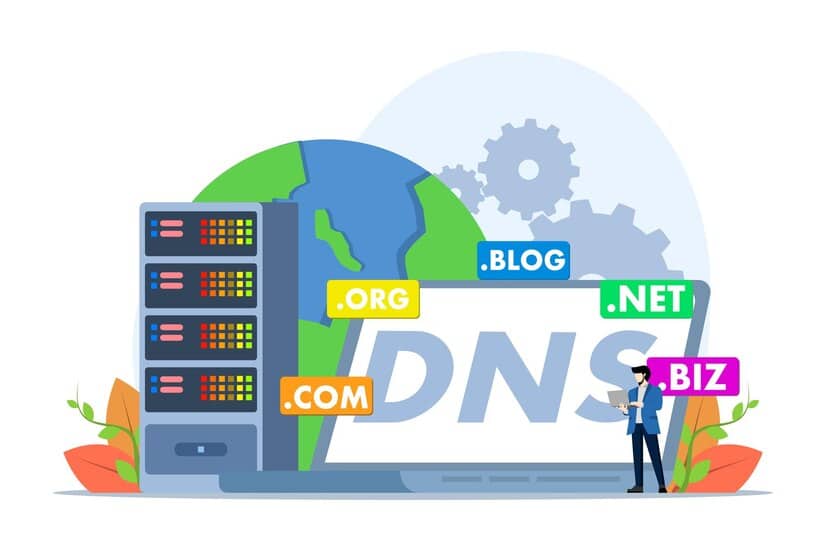
Checking DNS Settings for Smooth Migration
Ensure that your DNS settings are in order. This means making sure that the information about your website’s new location is correctly updated across all the servers on the internet. Properly configured DNS settings play a crucial role in unblocking A Record Propagation and allowing your WordPress migration to proceed smoothly.
Tools to Unblock WordPress Migration Issues
DNS Lookup Tools
These tools help you peek behind the scenes and see if your A Record is spreading out properly. By using DNS lookup tools, you can track the progress of your website’s new address being recognized across the internet, allowing you to pinpoint and resolve any propagation delays.
Online Troubleshooting Resources
Explore online resources and forums where experts and the WordPress community discuss and share solutions to migration issues. This can be a valuable source of guidance, providing insights and practical tips to unblock A Record Propagation during your WordPress migration.