Website migration can be a big step forward for your online presence. However, it’s crucial to keep your website’s search ranking in mind. If not done carefully, migration can hurt your SEO, or in simple words, your website’s visibility and traffic.
This guide is here to help. It points out common mistakes people make with SEO during website migration. And more than that, it shows you how to avoid these mistakes. By doing it right, you can make your migration a success, without losing your website’s hard-earned traffic and visibility. Let’s make your move as smooth as possible!
Pre-migration Pitfalls
Before you start with the actual migration, there are few traps you could potentially walk into. Here are some of them:
1. Not Formulating a Clear Migration Plan
Think of it like packing for a long vacation. You wouldn’t just throw everything into a suitcase. You’d formulate a plan on what to carry based on the destination, weather, and activities.
Similarly, an SEO migration requires a strategic plan tailored to your website’s specific needs and the goals you aim to achieve post-migration. Lacking a clear plan can lead to disorganized migration, potential oversight, and the possibilities of taking longer than necessary or even losing important data.
Key components of a migration plan include a clear timeline, defined roles for your team, a detailed website audit, solid backup plans, and thorough testing methods.
2. Skipping Website Audit
A pre-migration website audit is like a health checkup ahead of a marathon. It helps identify issues that might slow you down or halt you in your tracks, so you can address them before setting off.
A thorough audit involves assessing your current website’s content, SEO, architecture, and performance. Without it, you risk carrying over existing issues to the new site, such as broken links, poorly optimized content, or slow load times, which can negatively affect user experience and your SEO efforts.
3. Neglecting Technical and On-Page SEO
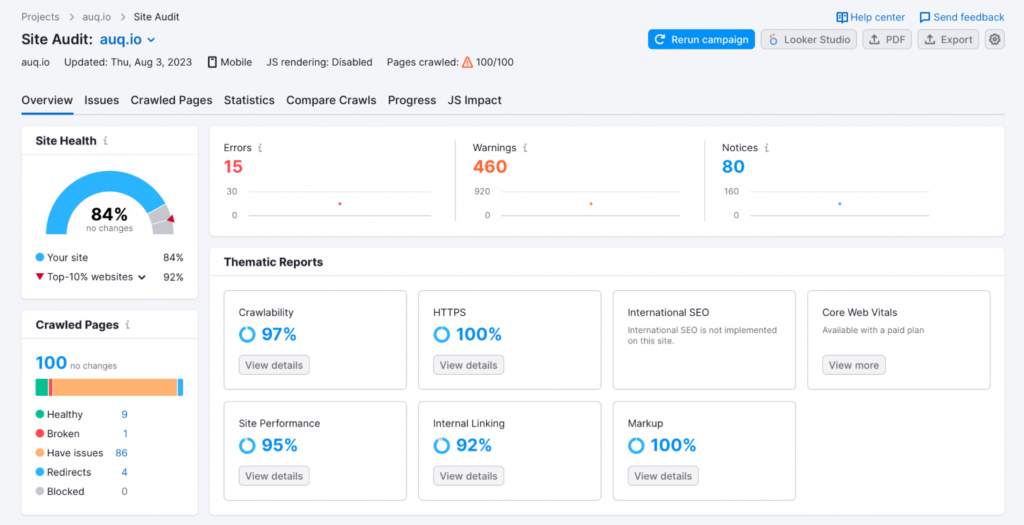
The role of both on-page and technical SEO during website migration is similar to laying a strong foundation when building a house. They ensure your new website is designed to be both user-friendly and search engine friendly from the ground up.
However, neglecting to incorporate SEO from the start of the redesign can result in common SEO oversights. These can include duplicate content, missing meta tags, unoptimized images, poor URL structures, or lack of a mobile-friendly design.
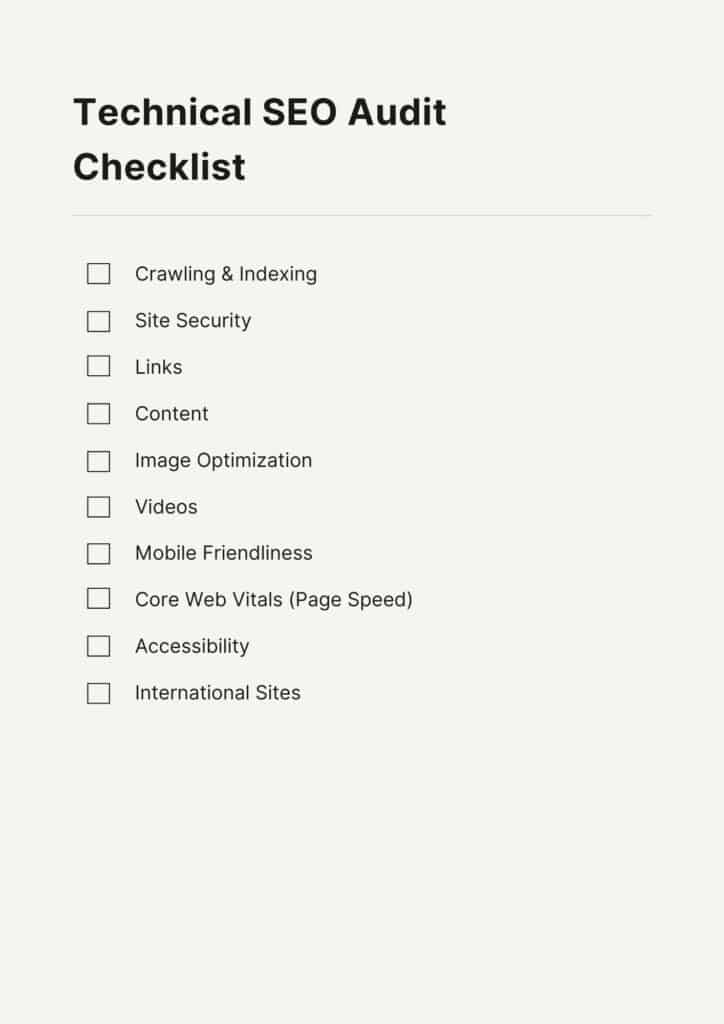
To avoid this, ensure you have a comprehensive SEO checklist addressing both technical and on-page elements that you follow during the pre-migration phase.
Execution Mistakes
While planning for SEO migration forms the bedrock, the execution stage determines whether your efforts prove fruitful or damaging. Below, you’ll find common errors that can occur during website migration:
1. Ignoring 301 Redirect Maps
You might think of 301 redirects as tour guides for your website visitors and search engines. When you move or delete a web page during migration, 301 redirects help guide visitors and search engines to the new page location, thus preserving your site’s SEO value.
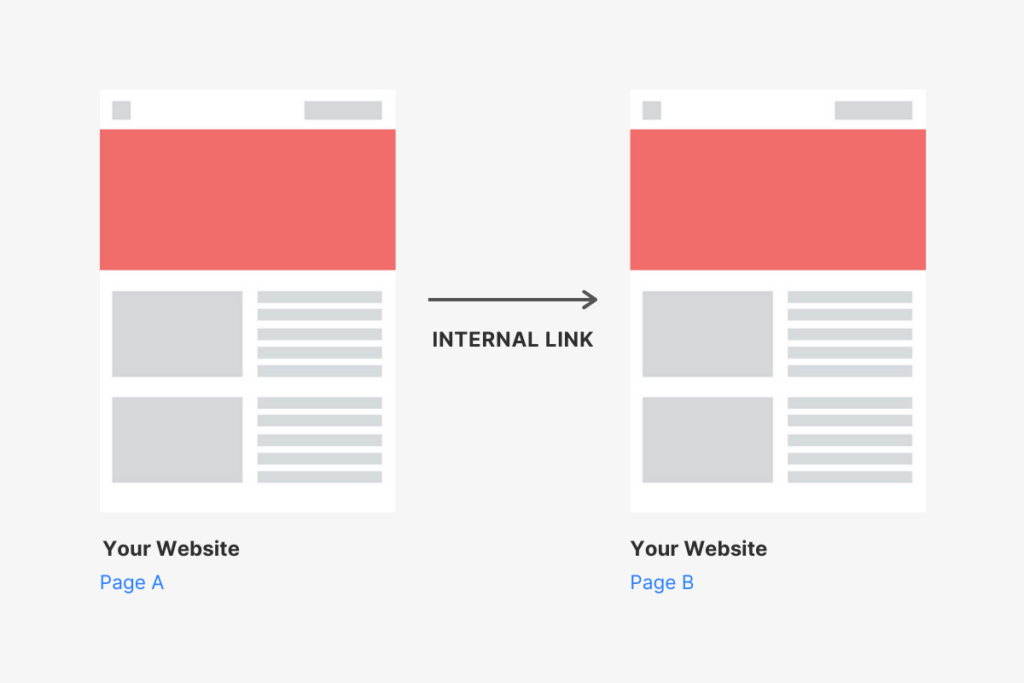
One common error is not setting up these crucial redirects, resulting in 404 errors — the equivalent of a ‘page not found’ sign. This not only frustrates visitors but also signals to search engines that your site has ‘dead ends’, which can negatively impact your SEO.
Creating a 301 redirect map ensures that you have a record of old URLs directing to their new counterparts, preventing lost traffic and maintaining your website’s SEO equity.
2. Migrating All Pages at Once
Remember the old adage, ‘Don’t put all your eggs in one basket’? It applies to SEO migration too. Migrating all pages at once can overwhelm your systems, and any mistakes or issues will immediately affect your entire website.
Instead, consider pacing your page migration. Start by migrating a small subset of pages, monitoring for any issues, and fixing them before proceeding with the next batch. This phased approach allows you to catch and address problems on a smaller scale, reducing the potential disruption and ensuring a smoother overall transition.
3. Failing to Test New Site Before Launching
Imagine your website as a newly built space rocket. You wouldn’t consider launching it without conducting thorough pre-flight checks, would you? The same principle applies to website migration.
Comprehensive pre-launch testing ensures that all aspects of your website — including links, images, load times, and overall functionality — are working as intended. Overlooking this step is much like setting off on a journey without checking if your vehicle is in good working state – not recommended.
An effective pre-launch test procedure includes:
- Checking website navigation to ensure it is intuitive and user-friendly
- Testing all internal and external links for functionality
- Validating form submissions and other interactive elements
- Monitoring page load times to confirm they meet best practice standards
- Checking on-page elements including images, headers, and metadata
- Verifying that the site is mobile-friendly
By giving your website a thorough ‘test drive’ before launching, you can identify and rectify any issues, ensuring a smooth journey for both your visitors and search engines.
Post-migration Failures
The end of the execution phase does not signal the end of your SEO migration journey. Neglecting post-migration tasks can lead to undetected issues that may erode your site’s SEO value over time.
1. Slacking on Post-launch Audit
Just as you wouldn’t skip a health check-up after a major surgery, a post-launch audit is vital to ensure your website’s health after the major overhaul that is migration. A comprehensive audit will reveal if any SEO elements were overlooked during the migration, and help you fix them before they become major issues.
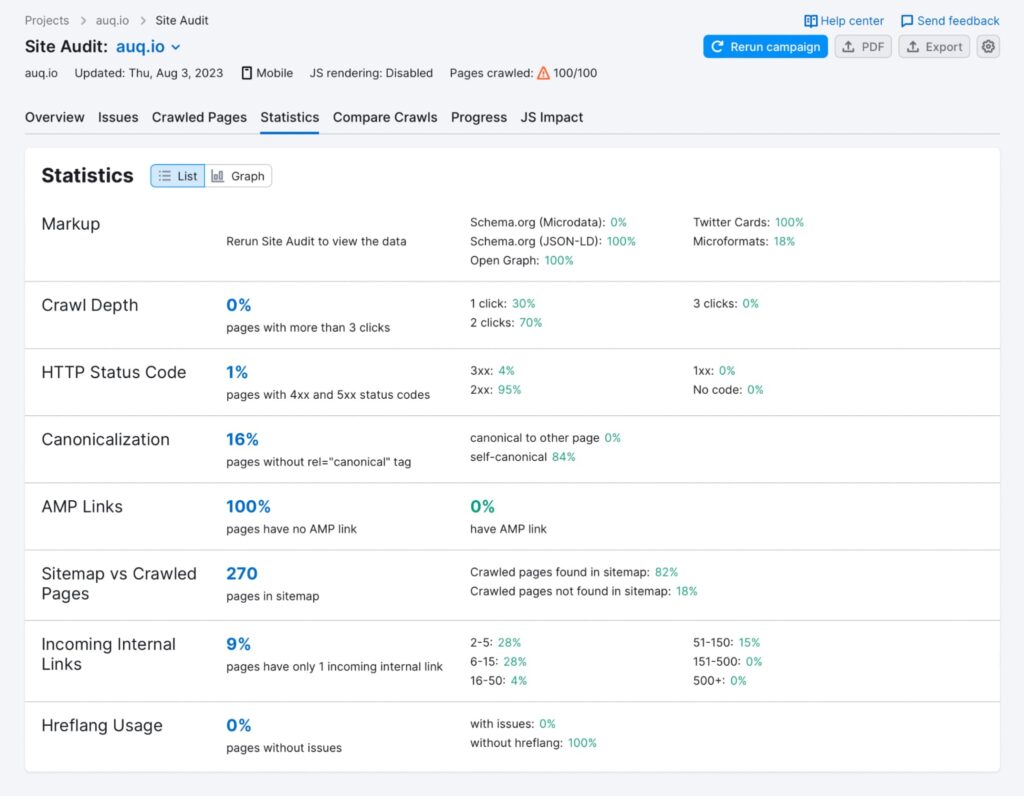
In a post-launch audit, look for:
- Page indexing: Make sure search engines can find and index your new pages.
- On-Page SEO: Check for accurate meta tags, optimized images, header tags, and crawl-able content.
- 404 errors: Track down any broken links or pages that did not-redirect properly.
- Site speed and mobile optimization: Ensure your site loads quickly, and is user-friendly on both desktop and mobile platforms.
- Content quality: Make sure that the site content aligns with your niche and targets relevant keywords.
2. Not Monitoring the Impact of Migration on Traffic and Rankings
Post-migration, it’s crucial to keep a close eye on your traffic and ranking metrics. Any significant changes can signal problems that need to be addressed swiftly. Now is the time to monitor Google Analytics, Google Search Console, and whichever other SEO tools you regularly use, more closely than ever.
Tracking the impact helps you to quickly identify and rectify any issues, minimizing their long-term impact. Be strategic and patient in this process, though. Some fluctuations are to be expected, but consistent downward trends should warrant investigation.
Conclusion
SEO migration is not a task to be taken lightly. From preparing a robust migration plan to conducting post-launch audits and monitoring, the process requires diligence, foresight, and meticulous execution.
We’ve explored the common pitfalls across all stages of the SEO migration process – pre-migration, execution, and post-migration. By being aware of these potential mistakes, you can take the necessary steps to avoid them and ensure a smooth transition for your website.
Remember, SEO migration is an opportunity for growth and improvement. If carried out successfully, it can enhance your online presence and boost your digital marketing performance. So don’t fear the migration – instead, equip yourself with the knowledge to navigate it effectively.
Here’s to a flawless, SEO-friendly migration and soaring site rankings!