In today’s competitive digital landscape, having a stunning portfolio website is crucial for showcasing your work and attracting potential clients. However, creating a visually appealing website is just the first step. To ensure that your portfolio gets the attention it deserves, it’s essential to understand and implement effective SEO strategies specifically tailored to Webflow websites.
In this short guide, we’ll explore the concept of Webflow SEO and provide valuable insights into optimizing your portfolio website for better visibility and higher search engine rankings.
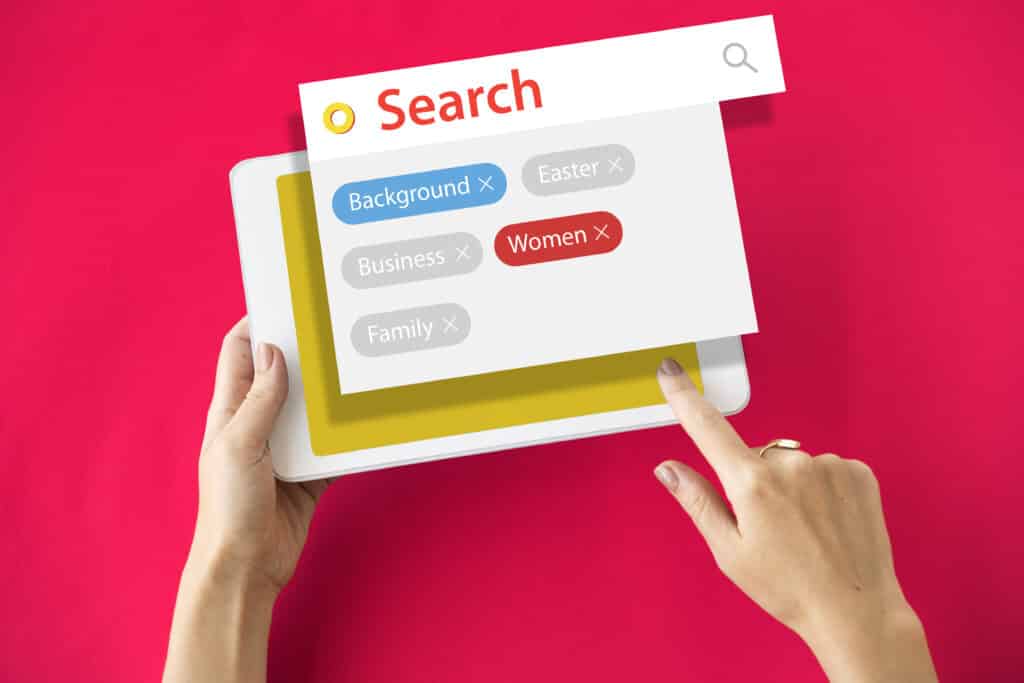
Conducting Keyword Research for Portfolio Content
Keyword research is a fundamental aspect of optimizing SEO for your portfolio website. Start by identifying relevant keywords that pertain to your work and are commonly used by your target audience when searching online. Use keyword research tools to discover high-value keywords and long-tail phrases that can be integrated naturally into your website content.
By understanding the search intent behind these keywords, you can effectively tailor your portfolio content to match what potential clients are looking for, ultimately improving your website’s visibility and relevance in search engine results.
Implementing On-Page SEO Best Practices in Webflow
Once you have conducted thorough keyword research, it’s time to implement on-page SEO best practices within your Webflow website. This includes optimizing your page titles, meta descriptions, and headings with your chosen keywords.
It also involves structuring your content in a user-friendly manner, ensuring that it’s easy for both visitors and search engine crawlers to navigate. Additionally, you can enhance on-page SEO by incorporating internal links between relevant portfolio pieces and blog posts, creating a network of interconnected content that boosts your website’s overall SEO performance.
Optimizing Image Alt Text and File Names
Optimizing images within your portfolio is as crucial as optimizing text. When uploading images to your Webflow website, ensure that each image has descriptive alt text and filenames that reflect the content and target keywords.
By doing so, you not only improve accessibility for users with visual impairments but also provide search engine crawlers with valuable context about your images. This can lead to improved image search rankings and overall visibility for your portfolio website.
Customizing Meta Titles and Descriptions for Every Page
Each page on your Webflow portfolio website should have unique and compelling meta titles and descriptions. Customizing these elements allows you to concisely convey the relevance and value of each page to both search engines and potential visitors.
By incorporating relevant keywords and showcasing the unique content of each page, you can improve click-through rates from search engine results and better communicate the purpose of your portfolio pieces to your audience.
Utilizing Webflow’s SEO Settings to Their Fullest
Webflow provides a range of built-in SEO settings and features that can be leveraged to enhance the visibility and performance of your portfolio website. From customizable URL structures to automatic sitemaps and responsive design, Webflow offers a comprehensive toolkit for optimizing your website.
By fully utilizing these SEO settings, you can take advantage of Webflow’s powerful capabilities to improve your website’s search engine rankings and user experience, ultimately driving more traffic to your portfolio.
Structuring Content with Header Tags for SEO
Optimizing the structure of your content using header tags is essential for effective SEO in Webflow. By utilizing headers (H1, H2, etc.) to organize your content hierarchically, you can signal the importance of different sections to search engines and visitors.
Use keywords naturally within your headers to inform search engines about the main topics of your portfolio content. Properly structured content not only aids in SEO but also enhances the readability and user experience of your website.
Creating a Sitemap and Submitting to Search Engines
A sitemap is a crucial tool for helping search engine crawlers navigate and index the pages of your Webflow portfolio website. By creating a comprehensive sitemap that lists all the important pages and content on your site, you make it easier for search engines to discover and understand the structure of your website.
Once created, submit your sitemap to major search engines like Google to ensure that your content is promptly crawled and indexed, leading to improved visibility and potential ranking of your portfolio in search results.