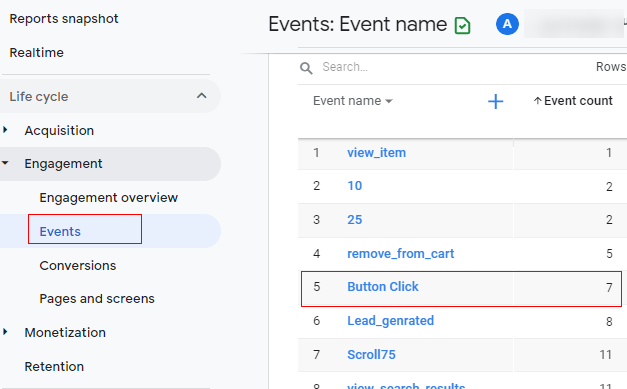Mastering GA4 Custom Events: A Tactical Guide for Digital Marketers and SEO Engineers
Diving into the intricacies of GA4 Custom Events, digital marketers, and SEO engineers wield the capability to craft bespoke analytical paths, enhancing the user journey and yielding granular insights. Whether you’re scripting your next strategic move in JavaScript or fabricating robust event architectures in React, GA4 hands you the reins to personalize the analytics narrative. Embrace the finesse of setting up custom events tailored to crucial interactions, possibly untapped by GA4’s automated event tracking, ensuring that every click, form submission, and user engagement is cataloged and converted into a treasure trove of actionable data.
Confronted with setbacks such as GA4 custom events not surfacing in reports, or the perplexity of employing GA4 custom event parameters, there lies a trove of methodical approaches and troubleshooting paragons within GA4 custom events list and examples. Chart out a straightforward, meticulously engineered process for documenting these pivotal events—whether it be for a vigorous e-commerce click or a demure newsletter sign-up—all quintessential for efficacy in the ultra-competitive digital marketing realm. By tapping into GA4 recommended events and seamlessly integrating them with your custom solutions, your foray into analytics becomes an empowered journey of discovery, optimization, and triumph.
| Chapters | Topics Covered |
|---|---|
| Understanding GA4 Custom Events | Explore the fundamentals of custom events in GA4 to enhance your tracking setup and gain actionable insights from your data. |
| Troubleshooting Common Challenges | Address typical issues and solutions for when custom events don’t appear as expected in GA4, securing the reliability of your event tracking. |
Understanding GA4 Custom Events
Entering the realm of Google Analytics 4, custom events stand as the pivotal keystones in tailoring data that speaks directly to your unique business goals. With a bevy of terminologies dotting the landscape of this analytics platform, a glossary becomes an invaluable tool for both greenhorn marketers and seasoned SEO engineers. As you embark on the journey to leverage the full prowess of GA4, let this glossary be your compass, guiding you through the nuances of custom event implementation, analysis, and optimization, ensuring a robust understanding and a fluent command over your data-driven strategies.
- Custom Event
- An action defined and tracked in Google Analytics 4 based on specific interactions on a website or app that are pertinent to business objectives.
- Event Parameter
- Additional attributes or metadata that provides context to an event, such as the value of a purchase or the name of a downloaded file.
- Event Category
- A collection of events grouped under a relevant label that represents the nature of the user interactions being monitored.
- Conversion
- A pivotal event that signifies a valuable action completed by a user, such as a transaction, sign-up, or lead submission.
- Google Tag Manager (GTM)
- A powerful tool used in conjunction with GA4 for implementing and managing tags (snippets of code) on a website without altering the source code.
- Data Layer
- A structured layer of information that processes and passes data from your website to tools like GA4 and GTM, allowing for precise event tracking.
- Trigger
- In GTM, a trigger is a condition that, when met, activates a tag, such as a user clicking a button or viewing a page, resulting in an event being recorded.
The Blueprint for JavaScript Tracking with GA4 Custom Events
Considering the ubiquity of JavaScript in web development, its proficiency in event tracking makes it a cornerstone in custom event implementation within GA4. By integrating custom JavaScript code with GA4, developers can construct a nuanced map of user behavior, unveiling interactions that mainstream tracking may overlook.
- Identify key user actions to monitor as custom events.
- Write JavaScript functions to capture these actions.
- Send the captured data to GA4 using the ‘gtag’ function or the Google Tag Manager.
- Validate the proper recording of events in the GA4 real-time reports.
Such systematic tracking paves the way for a refined analysis of user experience and supports informed decision-making to elevate website and app performance.
Optimizing React Applications with GA4 Custom Event Tracking
React’s component-driven architecture presents unique challenges and opportunities for event tracking. Capitalizing on these opportunities requires a thorough understanding of how custom events can be interwoven within the React ecosystem to capture meaningful insights.
- Utilize React’s synthetic event system to capture user interactions.
- Leverage state management solutions to track events across different components.
- Implement custom hooks or context providers to streamline event tracking across the application.
Deploying custom events within a React application empowers developers and marketers to gain a sophisticated grasp of user engagement, enhancing personalization and driving conversions.
Troubleshooting Common Challenges
Maneuvering through the common pitfalls of GA4 custom event tracking demands a tactical approach. When events seem to vanish or don’t appear as anticipated, it’s often a symptom of underlying issues that need swift and precise resolution.
A rigorous check of implementation details—from verifying event names to confirming trigger conditions—is critical. Often, a misalignment between the setup in Google Tag Manager and GA4’s configuration can lead to events not being logged correctly. Additionally, assessing the integrity of the data layer and ensuring it accurately depicts the events is fundamental for consistency in reporting.
Patience is also key as GA4 may experience data processing latencies. It’s essential to allow sufficient time for events to populate before delving into analysis. Savvy marketers keep their eye on the ‘DebugView’ within GA4 and frequently test and tweak to ensure the seamless flow of event data. When armed with the right strategies to dissect and tackle these challenges, one can restore the fidelity of their data, paving the way for comprehensive analytics.