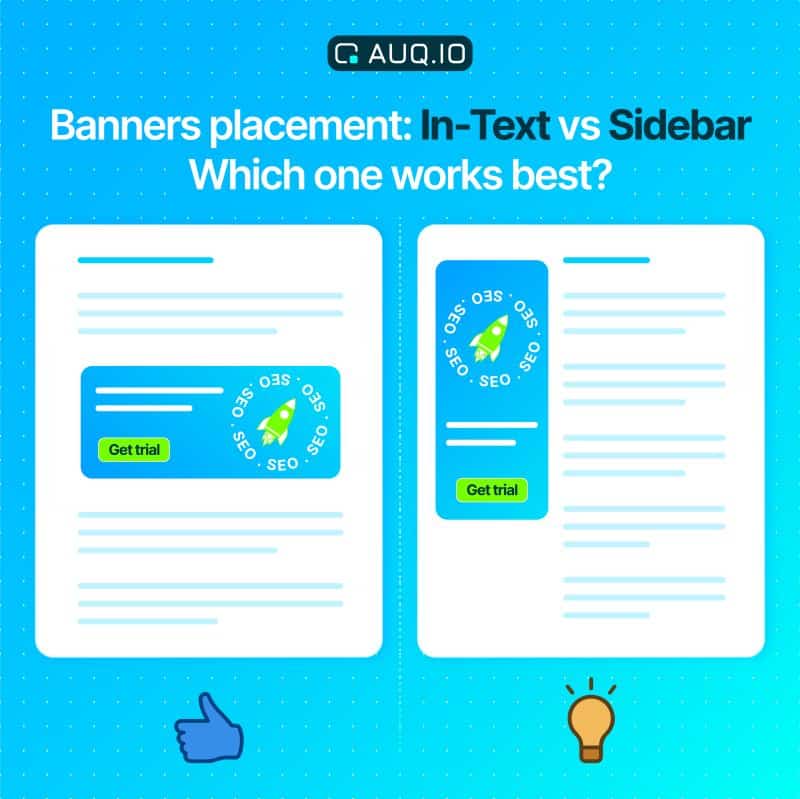One of the primary SEO principles we promote for our campaigns is:
Low bounce rate from SERPS = better organic rankings
This requires understanding and buy-in from UX teams to participate in the SEO planning and execution. So here we list 9 UX tricks we incorporate in our SEO work.
1. Incorporate a table of contents
Make your 5,000 word article easy to navigate and don’t scare your readers with a giant wall of text.
We highly recommend setting up a table of contents with jump links to the necessary sections.
Automate it:
We do this by creating a script that auto generates a desktop & mobile table of contents by using H2s as jump points!
An added benefit of this is that it helps interlink keyword rich anchor text, as well as potentially appear in google search results as a jump link.
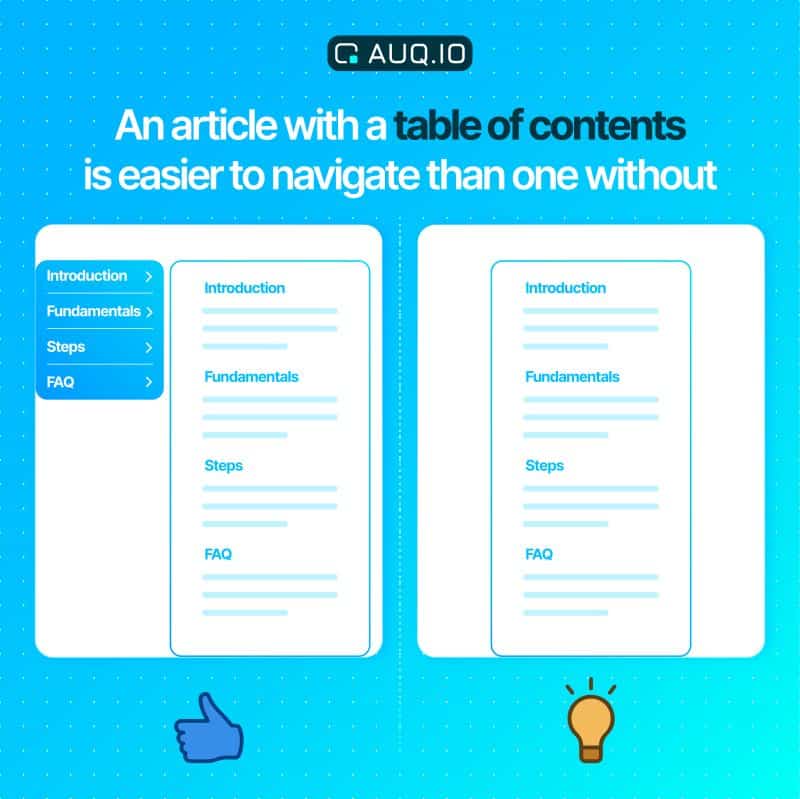
2. FAQs With Schema Markup
This is an excellent way to add keyword rich content – both to your articles and service pages.
We love using expandable FAQ sections with schema mark up to answer popular questions related to our topics.
You can use SEO tools like Google’s people also ask results or tools like answer the public to generate common questions related to your topic.
These are great opportunities to add semantically related content without cluttering your article.
We’ve seen a lot of success with this, especially because we often see these FAQs show up in Google’s SERPS under our listing.
Bonus points if you can add images into your FAQs to improve the quality of your content.
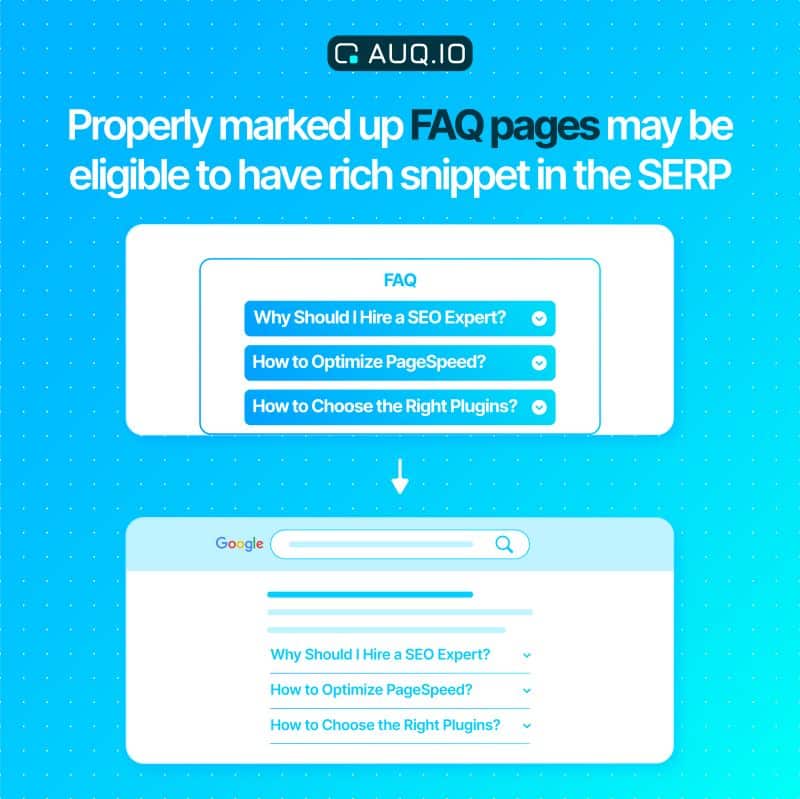
3. Breadcrumbs
Breadcrumbs are a useful navigation tool for both users and search engines.
They provide a clear and hierarchical structure of the website’s pages and can improve the user experience and SEO.
Here are a few key benefits of using breadcrumbs for SEO 👇
🧭 Navigation: Breadcrumbs provide an easy way for users to navigate through the website and understand where they are on the website structure.
It makes it easy for them to go back to previous pages and find what they are looking for.
Clarity: Breadcrumbs clearly show the structure of the website and the relationship between pages, making it easy for search engines to understand the hierarchy of the content.
This can improve the chances of the website being indexed and appearing in search results.
Relevance: Breadcrumbs display the path the user took to reach the current page, this can help search engines understand the relevance of the page and the context in which it should be indexed.
Crawlability: Breadcrumbs enable search engines to crawl through the website more efficiently and effectively, which can lead to better indexation and visibility in search results.
To implement breadcrumbs, you can use structured data, such as schema.org, to mark up your breadcrumb trails.
This will make it easier for search engines to understand the structure of your website and improve its visibility in search results.
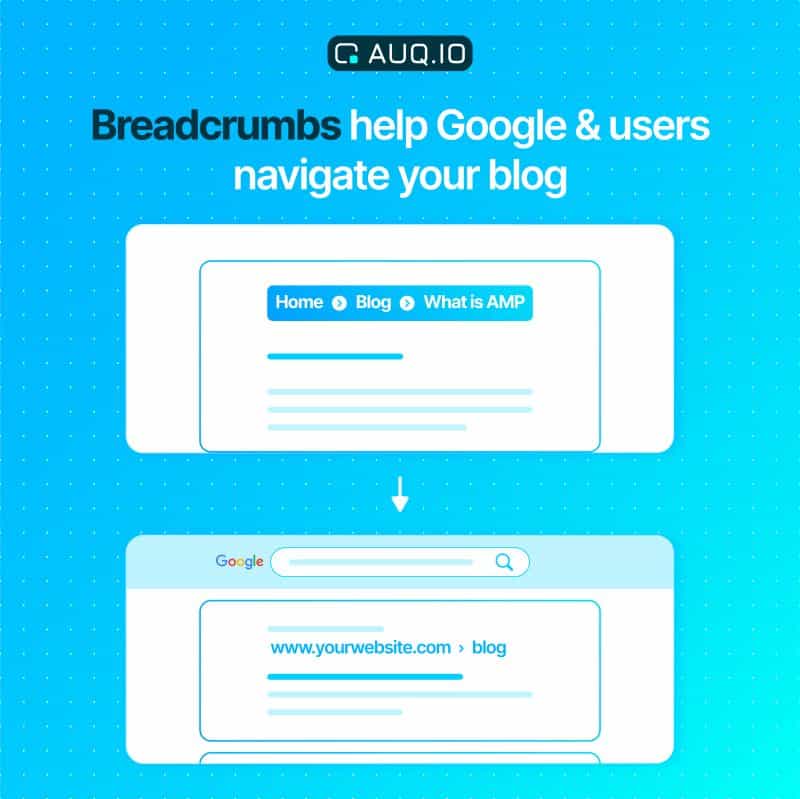
4. Author Bios
Make it easy for Google to understand who wrote your articles!
As Google’s algorithm matures it wants to better understand the creators behind the content.
By creating author bylines with schema markup and links to social accounts you can show Google the authority of your authors.
We recommend listing not only your writer’s social profiles, but research papers or other qualifications where they may be listed online.
For example – if you’re writing medical content, link your authors Zocdoc account if they have one!
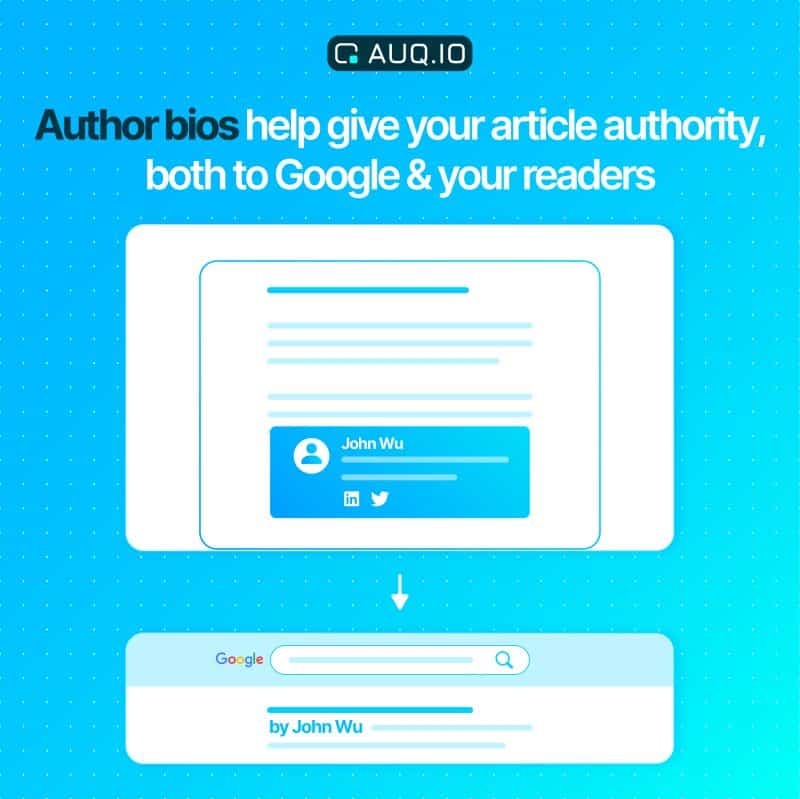
5. Data Heavy Articles for Organic Backlinks
👇 This is one of our favorite ways to build natural backlinks without outreach!
Try gathering stats on your industry and publishing stat heavy, easily digestible and scannable articles with an infographic.
Authors love using statistics to verify their claims, and will often link to them as citations.
So we regularly see searches like “2022 statistics on ransomware attacks”.
🤔 So why not make an article that summarises these stats and makes it easy for authors to link to you when writing their articles!
Everybody wins! 🎉
Try creating articles for industry searches like:
– Best selling products in XYZ industry in 2022
– Most dangerous place to visit in 2022 (for a tourism site)
– Best reviewed services in XYZ industry in XYZ state / country / region (for a B2B site)
– Common customer complaints in 2022 about XYZ industry
– Biggest expenses for “XYZ industry” (for a SaaS site)
Bonus Points: Make an infographic that summarises these stats and makes your article even more attractive to link to!
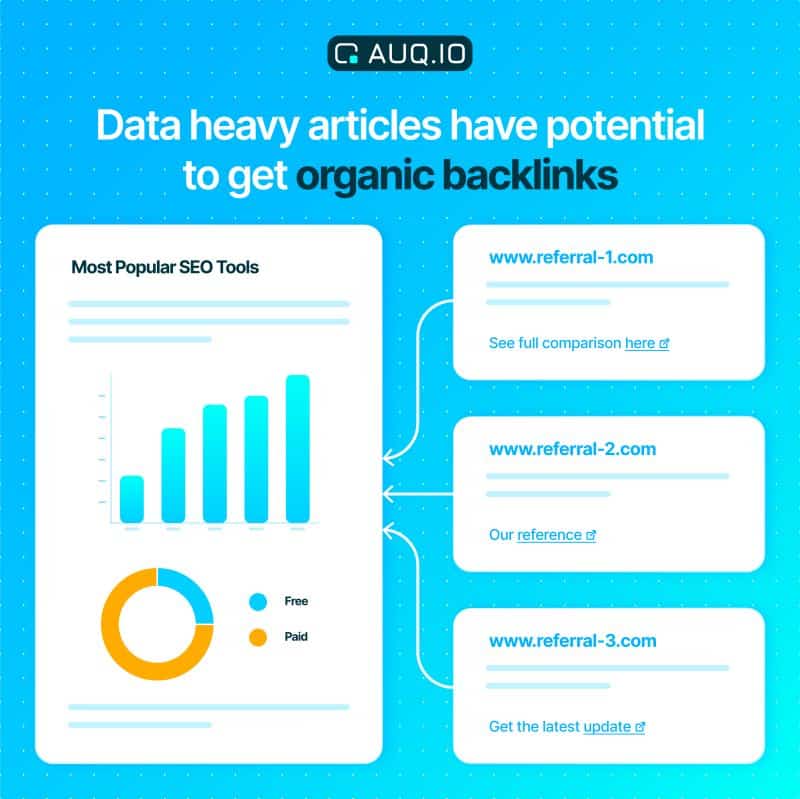
6. Technical Glossary
🤔 Does your industry have a lot of technical terms?
📋 Do you want to get those sweet, sweet definition snippets at the top of search results?
📖 Consider building out a glossary for your site.
Similar to a blog but designed for quick, short answers that are organised with a search bar or alphabetised links.
This is an excellent way to:
– Collect search snippets with direct definitions.
– Build organic backlinks from articles or authors that need help defining your industry’s terms.
– Very cost efficient! 💸
Bonus tip:
Add small FAQ sections to each definition to hit the common questions related to your defined keyword.
Add images to make your definition page more attractive to Google!
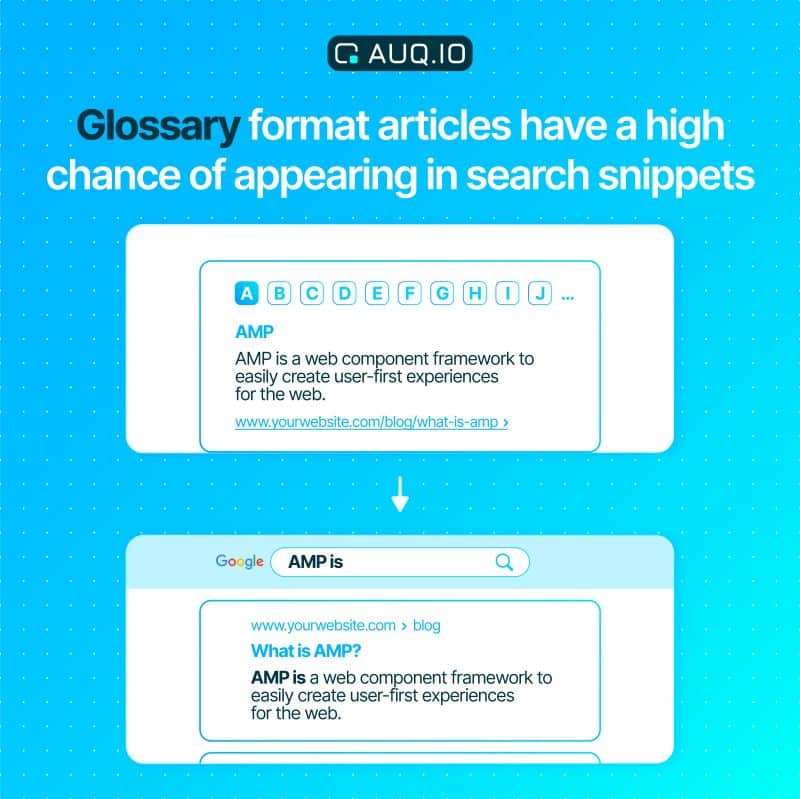
7. Footer Optimizations
❌ DO NOT ignore your footer!
Many businesses see the footer as just some left over real estate where they can place contact info and privacy policy.
But! 👀
The footer is an extremely powerful internal linking tool.
It exists on every single page of your site and can be a strong signal for Google to understand which products, articles or service pages you prioritise on your site.
Often our clients will highlight their service or product category pages in their main navigational menu, so it’s not worthwhile to list them again in the footer.
However, there’s not always enough space in your top nav to list everything so consider using the footer to link to:
- Individual products that are buried deep in your site architecture, that you want to show up in Google results.
- Individual articles that you just published to help them index faster.
- Individual blog articles that you want to promote because they rank for a high ROI keyword.
Bonus Tip: For clients with large content libraries we’ve written a script that changes the footer links on every visit, this helps funnel Google bots to a wide range of articles thereby making sure more of your articles are indexed more often.

8. Editor Reviews
Another tactic to add authorship to your articles is to add a “reviewed by” banner next to the top of your article.
Especially important for medical or financial advice where you can show that your content has been reviewed by professionals in your field.
We often see this on medical sites like WebMD.
Bonus points if you add schema markup to these notices.
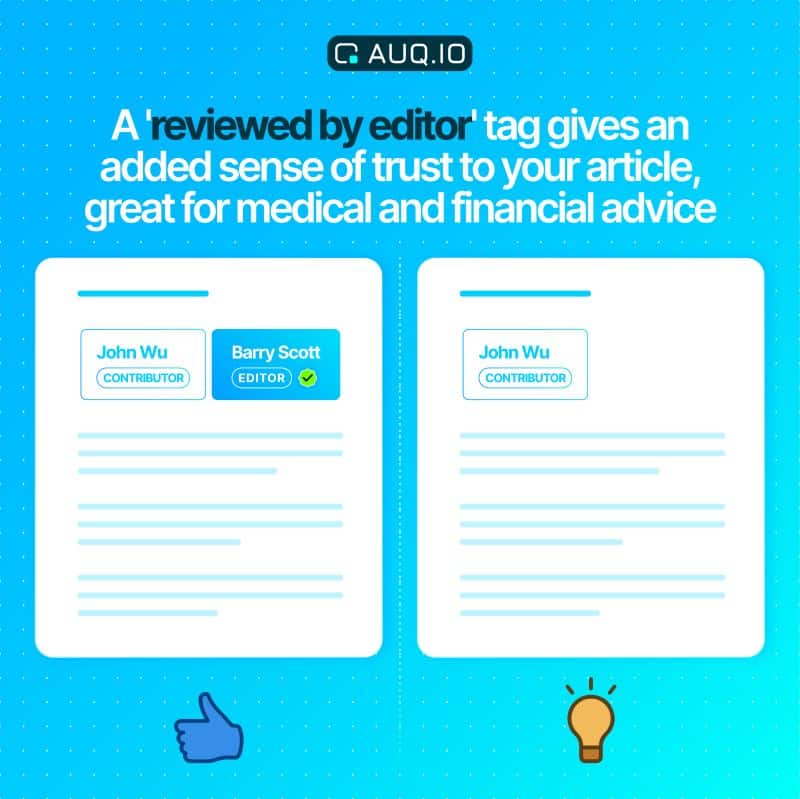
9. In Article Banners
🙅♂️ Don’t neglect all the free advertising space you create with your SEO blog content!
✍️ Often companies get so wrapped up in creating good content, (which is great!) that they forget to advertise their own services.
Create promotional banners that advertise your services and or discounts within the content of your blog.
Common mistakes we see businesses make regarding blog banners 👇
They don’t use them! It’s free digital estate to thousands of eyeballs a month!
Instead of in-text blog banners, they’ll use sidebar banners or top nav banners.
When the majority of your traffic is on mobile devices, these banners are INVISIBLE!
Don’t use the same banner for all articles.
You likely have different audiences viewing different types of articles, so tailor your banner with the right sales copy and the right offer.